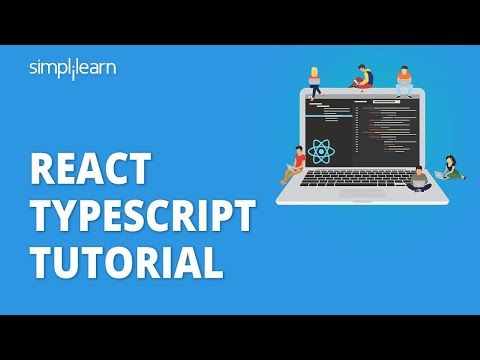As a front-end developer, you are likely always looking for ways to improve your coding skills and create more efficient and maintainable code. One tool that has been gaining popularity in the developer community is TypeScript. In this article, we will give you a comprehensive introduction to TypeScript and why it is beneficial for front-end developers.
What is TypeScript?
TypeScript is a superset of JavaScript that adds optional static typing to the language. This means that you can specify the data types of variables, function parameters, and return values in your code, making it easier to catch errors before runtime. TypeScript compiles down to plain JavaScript, so it can be run on any browser or JavaScript engine.
Benefits of Using TypeScript
There are several benefits to using TypeScript in your front-end development projects. Some of the key advantages include:
1. Improved Code Quality
By adding static typing to your code, TypeScript helps to catch errors at compile time rather than runtime. This can lead to fewer bugs and more reliable code.
2. Better Developer Experience
TypeScript provides features such as code navigation, auto-completion, and refactoring tools that can help you write and maintain your code more efficiently.
3. Enhanced Readability
With static typing, it is easier to understand the types of data being passed around in your code, making it more readable and easier to maintain.
Getting Started with TypeScript
If you are interested in trying out TypeScript for your front-end development projects, here are some steps to get started:
1. Install TypeScript
You can install TypeScript globally using npm by running the following command:
npm install -g typescript
2. Initialize a TypeScript Project
Create a new directory for your TypeScript project and run the following command to initialize a new TypeScript project:
tsc –init
3. Write TypeScript Code
Create a new .ts file in your project directory and write some TypeScript code. For example:
function greet(name: string) {
return `Hello, ${name}!`;
}
console.log(greet(“world”));
4. Compile TypeScript to JavaScript
To compile your TypeScript code to JavaScript, run the following command in your project directory:
tsc yourfile.ts
5. Include JavaScript in Your HTML
Include the compiled JavaScript file in your HTML file using a script tag, like so:
<script src=”yourfile.js”></script>
Conclusion
TypeScript is a powerful tool that can help front-end developers write more robust and maintainable code. By adding static typing to JavaScript, TypeScript provides several benefits such as improved code quality, better developer experience, and enhanced readability. If you are looking to level up your front-end development skills, give TypeScript a try in your next project.