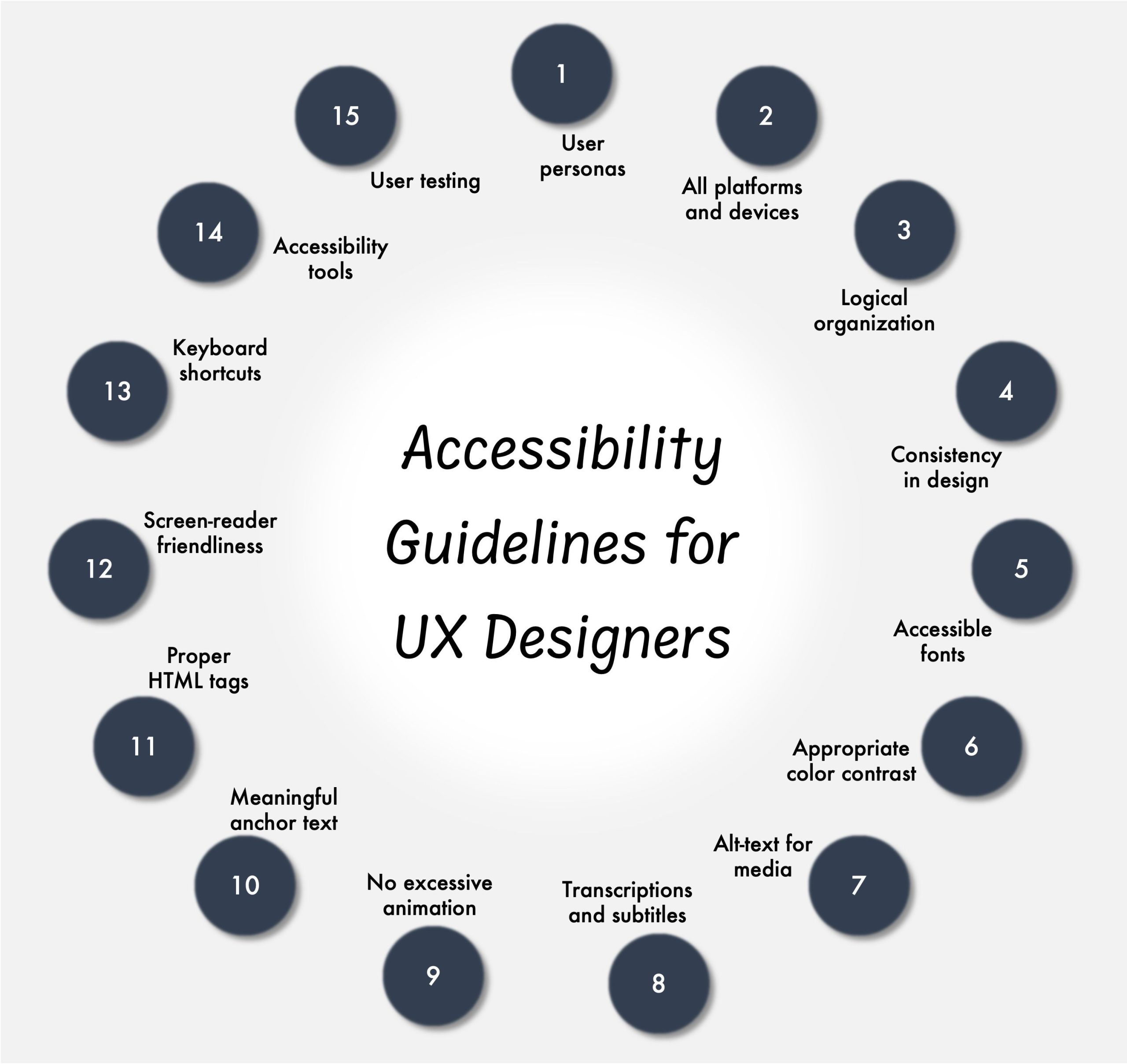Accessible UI/UX design refers to creating digital products and platforms that can be easily used and understood by all users, regardless of their abilities or disabilities. This includes users with visual, auditory, motor, or cognitive impairments. By incorporating accessibility features into your design, you can ensure that your product is inclusive and usable by everyone. This not only improves the user experience but also helps to comply with accessibility standards and regulations.
Key Principles of Accessible UI/UX Design
When designing for accessibility, there are several key principles to keep in mind:
Perceivable: Ensure that all content on your website or app is perceivable to all users, including those with visual impairments. Use alt text for images, provide captions for videos, and use descriptive headings for easy navigation.
Operable: Make sure that all interactive elements can be easily operated by all users, including those with motor impairments. Use keyboard shortcuts, provide clear instructions, and avoid using elements that require precise mouse movements.
Understandable: Ensure that all content and functionality are presented in a clear and understandable way. Use simple language, provide clear error messages, and follow consistent design patterns throughout your product.
Robust: Ensure that your design is robust and compatible with different assistive technologies and devices. Test your product with screen readers, magnifiers, and other tools to ensure compatibility.
Tools and Resources for Creating Accessible Designs
There are many tools and resources available to help you create accessible UI/UX designs:
Color Contrast Checkers: Tools like WebAIM’s color contrast checker can help you ensure that text is readable against different background colors.
Screen Readers: Tools like NVDA and JAWS can simulate how users with visual impairments navigate your website or app.
Accessibility Validators: Tools like WAVE and axe can scan your design for accessibility issues and provide recommendations for improvement.
Design Libraries: Libraries like Accessible UI Components and A11Y Style Guide provide pre-designed accessible components and guidelines for creating inclusive designs.
Best Practices for Creating Accessible UI/UX Designs
When designing for accessibility, consider the following best practices:
Use Semantic HTML: Use semantic HTML elements like headings, lists, and buttons to provide structure and meaning to your content.
Provide Text Alternatives: Use alt text for images, provide transcripts for videos, and use descriptive labels for form fields.
Test with Real Users: Conduct usability tests with users of varying abilities to get feedback on the accessibility of your design.
Stay Informed: Stay up-to-date on accessibility guidelines and standards, such as WCAG and Section 508, to ensure compliance.
By incorporating accessible UI/UX design principles into your workflow, you can create digital products that are usable and inclusive for all users. Remember, accessibility is not just a design choice – it’s a moral and legal responsibility. Start creating accessible designs today and make a positive impact on the tech industry.